Expand "Lock" feature for Metal servers
future consideration
R
Rogelio Tovar
Expand the existing "Lock" function in the Metal console & API so that admins can prevent a wider set of actions. Currently, locking a server only prevents it from being deleted or reinstalled.
The proposed feature would mean that all platform-directed configurations (e.g. adding/removing VLAN's) or status changes (powering on/off/reboot) would require an account admin to first unlock the instance.
S
Sal Carrasco
future consideration
Sal Carrasco
under review
Sal Carrasco
Hello Rogelio Tovar,
Locking a metal server is currently possible via the Metal Console. The option is available on the Device Overview page of a selected device. Please refer to the attached screenshot for reference. Alternatively, you can use our API to lock a device upon creation or update and lock the device later on:
- https://metal.equinix.com/developers/api/#tag/Devices/operation/createDevice
- https://metal.equinix.com/developers/api/#tag/Devices/operation/updateDevice
If this does not accomplish what you are trying to achieve please let us know.
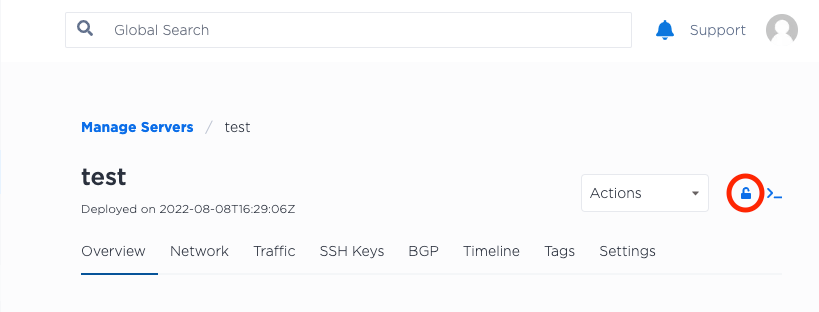
R
Rogelio Tovar
Sal Carrasco: Hey Sal, thanks for the quick response. I locked one test metal server (d9221dcc-7f9b-4b64-aabe-929d213cca8a) and I was able to power it off using the console, my expectation was that it wouldn't let me do it unless unlocked first.
The server is setup in Hybrid mode and I was also able to add & remove VLAN's while it was still locked. I'm still using the older console due to bugs encountered on the new one.
Sal Carrasco
Rogelio Tovar: Thanks for clarifying. I'm going to dig deeper to see what's happening here.
